I want to highlight syntax for my programming language of choice (proprietary) in Microsoft OneNote 2013 with a macro or script. I found a free Macro creator for MS OneNote '13 that allows creation of custom macros called "OneTastic". I created a macro that is given two arrays with lists of predefined words associated with different colors to give each list (ex: List 1 words = blue, list 2 words = orange, etc.)
API: https://www.omeratay.com/onetastic/docs/
Problem: The search logic is finding words inside of bigger words, like "IN" inside of the word "domain" (domaIN). My code is below:
<?xml version="1.0" encoding="utf-16"?>
<Macro name="CCL TEST 3" category="Color" description="" version="10">
<ModifyVar name="KEYWORDS1" op="set">
<Function name="String_Split">
<Param name="string" value="drop create program go %i declare call set end END execute else elseif protect constant curqual of subroutine to noconstant record free range in is protect define macro endmacro" />
<Param name="delimiter" value=" " />
</Function>
</ModifyVar>
<ModifyVar name="counter" op="set" value="0" />
<WhileVar name="counter" op="lt">
<Function name="Array_Length">
<Param name="array" var="KEYWORDS1" />
</Function>
<IsRootOp />
<ModifyVar name="keyword" op="set" var="KEYWORDS1">
<RightIndex var="counter" />
</ModifyVar>
<For each="Text">
<That hasProp="value" op="eq" var="keyword" />
<ModifyProp name="fontColor" op="set" value="blue" />
</For>
<ModifyVar name="counter" op="add" value="1" />
</WhileVar>
<ModifyVar name="KEYWORDS2" op="set">
<Function name="String_Split">
<Param name="string" value="datetimefind datetimediff cnvtdatetime cnvtalias format build concat findfile error alterlist alter initrec cnvtdate esmError echo max min avg sum count uar_get_code_meaning mod substring size trim hour day isnumeric expand locateval cnvtstring fillstring btestfindstring logical uar_get_code_display uar_get_meaning_by_codeset UAR_GET_CODE_BY sqltype cnvtreal echorecord cnvtupper cnvtlower cnvtdatetimeutc abs datetimediff year julian btest decode evaluate findstring asis replace validate nullterm parser value uar_timer_create uar_CreatePropList uar_SetPropString uar_CloseHandle uar_Timer_Destroy uar_Timer_Stop build2 patstring piece cnvtalphanum timestampdiff" />
<Param name="delimiter" value=" " />
</Function>
</ModifyVar>
<ModifyVar name="counter2" op="set" value="0" />
<WhileVar name="counter2" op="lt">
<Function name="Array_Length">
<Param name="array" var="KEYWORDS2" />
</Function>
<IsRootOp />
<ModifyVar name="keyword" op="set" var="KEYWORDS2">
<RightIndex var="counter2" />
</ModifyVar>
<For each="Text">
<That hasProp="value" op="eq" var="keyword" />
<ModifyProp name="fontColor" op="set" value="orange" />
</For>
<ModifyVar name="counter2" op="add" value="1" />
</WhileVar>
</Macro>