I have a fairly simple jmeter script for our site. As part of the flow through the site, I use our API in order to update the user's application.
The API uses OAuth authentication, which I'm familiar with using our own proprietary testing tool.
First I get a auth token via a call to our authorization endpoint. This returns a bit of JSON like this:
{"access_token":"a really long auth token string"}
In my script I use a regex to capture this token string. As part of investigating this problem, I've used a Debug PostProcessor to check that I get the correct string out, which I do. It's saved as variable 'authToken'.
In the very next step in the script, I add a header via a HTTP Header Manager, like so:
I know this header is correct as we have many instances of it in our API tests.
The relevant part of the script looks like this:
Each time I run the script however, the step that uses the token/header returns a 401 unauthorized.
I've tested the actual URL and header in a Chrome plugin and the call works as expected.
In the 'View Results Tree' listener, there is no evidence at all that the Authorization header is set at all. I've tried hard-coding an auth token but no joy - it still doesn't seem to be part of the request.
From the results tree, the request looks like this:
POST <correct URL>
POST data:{"id":"<item id>"}
Cookie Data: SessionProxyFilter_SessionId=<stuff>; sessionToken=<stuff>
Request Headers:
Content-Length: 52
User-Agent: Mozilla/5.0 (Macintosh; Intel Mac OS X 10_10_3) AppleWebKit/537.36 (KHTML, like Gecko) Chrome/43.0.2357.124 Safari/537.36
Connection: keep-alive
Content-Type: application/json
The results tree also shows no redirects.
I've tried the solutions here and here but neither of these worked.
Oddly, I'm almost certain that this worked about a month ago and as far as I can tell nothing has changed on the machine, in the script or with the jmeter installation. Obviously one of these is not true but I'm at my wit's end.