I developed a composite control using C# Windows Forms Control Library and code as follow:
public partial class MyControl : UserControl
{
public event EventHandler NameChanged;
protected virtual void OnNameChanged()
{
EventHandler handler = NameChanged;
if (handler != null) handler(this, EventArgs.Empty);
}
private void WhenNameChanged(object sender , EventArgs e)
{
this.myGroupBox.Text = this.Name;
}
protected override void OnCreateControl()
{
base.OnCreateControl();
IComponentChangeService changeService = (IComponentChangeService)GetService(typeof(IComponentChangeService));
if (changeService == null) return; // not provided at runtime, only design mode
changeService.ComponentChanged -= OnComponentChanged; // to avoid multiple subscriptions
changeService.ComponentChanged += OnComponentChanged;
}
private void OnComponentChanged(object sender, ComponentChangedEventArgs e)
{
if(e.Component == this && e.Member.Name == "Name")
{
OnNameChanged();
}
}
public MyControl()
{
InitializeComponent();
this.NameChanged += new EventHandler(this.WhenNameChanged);
}
}
The MyControl only has one GroupBox control named myGroupBox
private System.Windows.Forms.GroupBox myGroupBox;
I have a test program which is a C# Windows Forms Application, and I would like to see that when I change the name of myGroupBox in properties window, the text of myGroupBox will be the name I typed. so I typed a name Value to myGroupBox in the properties window, the text will change in designer, here is the screenshot:

But when I rebuild the test program or at run time the text of myGroupBox will disappear, here is the screenshot:
what should I do with my code? thanks