I am using jquery data table. I have a table like below,
<table id="employees">
<thead>
<tr>
<th>Id</th>
<th>Name</th>
<th>Email</th>
<th>Phone</th>
</tr>
</thead>
<tbody>
<tr>
<td>1</td>
<td>Karthik</td>
<td>Kk@gmail.com</td>
<td>1234</td>
</tr>
<tr>
<td>1</td>
<td>Karthik</td>
<td>Kk@gmail.com</td>
<td>1234</td>
</tr>
</tbody>
</table>
I am converting the table into jquery datatable as $('#employees').DataTable()
I want to convert my jquery datatable as json format. Please help me to convert this as
[{"Id":"1", "Name":"Karthik","Email":"kk@gmail.com","Phone":"1234"}]