So I'm just wondering what the correct permission should be on these
Since this file is only a configuration file which tell git to ignore files locally on your repository, you can set it with any permissions you would like to.
.gitignore is published with in your source code so if you wish to "ignore" certain files in your repo without adding them to the .gitignore if you are afraid to publish data on the web, you can use this flag:
You can try and use the assume-unchanged flag
https://git-scm.com/docs/git-update-index
--[no-]assume-unchanged
When this flag is specified, the object names recorded for the paths are not updated.
Instead, this option sets/unsets the "assume unchanged" bit for the paths.
When the "assume unchanged" bit is on, the user promises not to change the file and allows Git to assume that the working tree file matches what is recorded in the index.
If you want to change the working tree file, you need to unset the bit to tell Git. This is sometimes helpful when working with a big project on a filesystem that has very slow lstat(2) system call (e.g. cifs).
Git will fail (gracefully) in case it needs to modify this file in the index e.g. when merging in a commit; thus, in case the assumed-untracked file is changed upstream, you will need to handle the situation manually.