I would like to create an Modal in iOS without rounded corners - the Modal represents an UIViewController in an UINavigationController.
When ill try with:
override func viewWillAppear(animated: Bool) {
self.navigationController?.view.layer.cornerRadius = 0
}
It is not working. Is there a solution for that?
Edit: I mean that rounded corners here:
That code is only an example (removed all other useless code here)