Given that I have the string "Software", I would like to reduce the spacing between the "f" and "t" and keep the rest of the string spacing as it is.
Plan B for me at this point is to add a span around the letters f and t but ideally I would not have to touch the markup. My question then is:
Is there a way to change the spacing between letters for only a certain range of a string using CSS or SCSS?
Code example:
HTML
<h1>Software</h1>
CSS
h1{
letter-spacing:-0.13em; //Is there a way to specify a range here?
}
Here is the plan B:
h1{
font-size:5rem;
font-family: 'Comfortaa', cursive;
}
span{
letter-spacing: -0.13em;
}<link href='https://fonts.googleapis.com/css?family=Exo+2|Michroma|Comfortaa' rel='stylesheet' type='text/css'>
<h1>SO<span>FT</span>WARE</h1>