Here's the error/ warning I get: 2016-01-20 13:21:58.375 TEst[11131:3816829] [AppDeveloper] ADBannerView: Unhandled error (no delegate or delegate does not implement didFailToReceiveAdWithError:): Error Domain=ADErrorDomain Code=7 "Ad was unloaded from this banner" UserInfo={ADInternalErrorCode=7, NSLocalizedFailureReason=Ad was unloaded from this banner, ADInternalErrorDomain=ADErrorDomain}
Here's what my code looks like: 
Am I missing something? ( I attached my iAd banner as an outlet and called it adBanner).