hHi Sunil,
Exmple -1
Toolbox in MetroStyleManager add
Example 2 (Extension Method)
public static void SetDefaultStyle(this IContainer contr, MetroForm owner, MetroColorStyle style)
{
MetroStyleManager manager = FindManager(contr, owner);
manager.Style = style;
}
public static void SetDefaultTheme(this IContainer contr, MetroForm owner, MetroThemeStyle thme)
{
MetroStyleManager manager = FindManager(contr, owner);
manager.Theme = thme;
}
private static MetroStyleManager FindManager(IContainer contr, MetroForm owner)
{
MetroStyleManager manager = new MetroStyleManager(contr);
foreach (IComponent item in contr.Components)
{
if (((MetroStyleManager)item).Owner == owner)
{
manager = (MetroStyleManager)item;
}
}
return manager;
}
Using:
public frmMain()
{
InitializeComponent();
this.components.SetDefaultStyle(this, MetroColorStyle.Purple);
}
Exemple - 3: If you want to set the theme for all forms.
Step 1: Create new class "MyExtensions.cs". This is content:
public static class MyExtensions
{
//What is your style
private const MetroColorStyle FormStyle = MetroColorStyle.Green;
public static void SetStyle(this IContainer container, MetroForm ownerForm)
{
if (container == null)
{
container = new System.ComponentModel.Container();
}
var manager = new MetroFramework.Components.MetroStyleManager(container);
manager.Owner = ownerForm;
container.SetDefaultStyle(ownerForm, FormStyle);
}
public static void SetDefaultStyle(this IContainer contr, MetroForm owner, MetroColorStyle style)
{
MetroStyleManager manager = FindManager(contr, owner);
manager.Style = style;
owner.Style = style;
}
public static void SetDefaultTheme(this IContainer contr, MetroForm owner, MetroThemeStyle thme)
{
MetroStyleManager manager = FindManager(contr, owner);
manager.Theme = thme;
}
private static MetroStyleManager FindManager(IContainer contr, MetroForm owner)
{
MetroStyleManager manager = null;
foreach (IComponent item in contr.Components)
{
if (((MetroStyleManager)item).Owner == owner)
{
manager = (MetroStyleManager)item;
}
}
return manager;
}
}
Step 2: In all your forms you will need to call the inferior method in the "Load" method. Excemple Form1.cs for
private void Form1_Load(object sender, EventArgs e)
{
this.components.SetStyle(this);
}