If the cell, which is containing the date, is formatted as the default date format (Short Date), then only the format id 0xE (14) is stored in the file. See https://poi.apache.org/apidocs/org/apache/poi/ss/usermodel/BuiltinFormats.html. The *.xlsx file contains only
<xf numFmtId="14" ... applyNumberFormat="1"/>
in styles.xml. There is no special formatCode saved for this numFmtId.
So how this will be displayed in Excel depends on the locale settings of the system.
For example with my German Windows system the numFmtId="14" will be displayed as TT.MM.JJJJ as is set in Region and Language settings:
In English Great Britain Windows systems this will be DD/MM/YYYY per default.
But if you change the setting for Short Date in the system settings, to JJJJ-MM-TT for example, then this format will also displayed in Excel with the numFmtId="14".
So to know how exactly Excel will display the date with the numFmtId="14", one needs to know the exact Windows system settings in Region and Language.
So also apache POI can't know how this should be displayed without knowing the locale settings of the system, since the file contains no infomation about this. So it will assume en-us locale. This leads to m/d/yy for date.
You could check if the format id 14 is used and if so define your own default date format.
if (DateUtil.isCellDateFormatted(cell)) {
Date date = cell.getDateCellValue();
System.out.println(date);
String dateFmt = "";
if (cell.getCellStyle().getDataFormat() == 14) { //default short date without explicit formatting
dateFmt = "dd/mm/yyyy"; //default date format for this
} else { //other data formats with explicit formatting
dateFmt = cell.getCellStyle().getDataFormatString();
}
System.out.println("dateFmt " + dateFmt);
String value = new CellDateFormatter(dateFmt).format(date);
System.out.println("Date " + value);
}
To be clear: This all is only with numFmtId="14" cell.getCellStyle().getDataFormat() == 14. All other date formats will have explicit data format strings cell.getCellStyle().getDataFormatString() and so POI can display them exactly like in Excel.
See POI DataFormatter returns 2 digits year instead of 4 digits year for date cells for how to use DataFormatter to work around this issue.