I use a jQuery plugin UI Slider - https://jqueryui.com/slider/ And I need some help with modifying it into this view
Handle should be single and range blue line should appear when handle moves from center to max or to min values I can't find any solution for this. :( Can anyone help me with this?
UPD: I need only one slider with one handle which will have start in middle and should slide to right or left.