Using the Docker CLI
I work with Docker Swarm clusters and to remove a node from the cluster there are two options.
It depends on where you want to run the command, within the node you want to remove or on a manager node other than the node to be removed.
The important thing is that the desired node must be drained before being removed to maintain cluster integrity.
First option:
So I think the best thing to do is (as steps in official document):
- Go to one of the nodes with manager status using a terminal ssh;
- Optionally get your cluster nodes;
- Change the availability to drained of the node you want to remove;
- And remove it;
# step 1
ssh user@node1cluster3
# step 2, see the nodes in your cluster like print screen below
docker node ls
# step 3, drain one of them
docker node update --availability drain node4cluster3
# step 4, remove the drained node
docker node rm node4cluster3
Second option:
The second option needs two terminal logins, one on a manager node and one on the node you want to remove.
Perform the 3 initial steps described in the first option to drain the desired node.
Afterwards, log in to the node you want to remove and run the docker swarm leave command.
# remove from swarm using leave
docker swarm leave
# OR, if the desired node is a manager, you can use force (be careful*)
docker swarm leave --force
*For information about maintaining a quorum and disaster recovery, refer to the Swarm administration guide.
My environment information
- I use Ubuntu 20.04 for nodes inside VMs;
- With Docker version 20.10.9;
- Swarm: active;