i want to install libuv on OS X,but when i
brew install libuv
then i write a simple demo :
#include <stdio.h>
#include <uv.h>
int main() {
uv_loop_t *loop = uv_loop_new();
printf(“Now quitting.\n”);
uv_run(loop, UV_RUN_DEFAULT);
return 0;
}
always error:
main.cc:2:10: fatal error: 'uv.h' file not found
#include <uv.h>
^
1 error generated.