I am trying to create a custom design for EditText. See the attached image below,
I am trying to achieve this using a custom shape like the one defined below.
<layer-list xmlns:android="http://schemas.android.com/apk/res/android">
<item android:drawable="@drawable/places_ic_search"
android:width="30dp">
<shape
android:shape="rectangle"></shape>
</item>
<item
android:left="30dp"
android:drawable="@color/white">
<shape android:shape="rectangle" >
<gradient android:startColor="#000000" android:endColor="#FFFFFF" android:angle="90"/>
</shape>
</item>
</layer-list>
But the search icon is not displayed. How can I achieve this?
Thanks.
I have applied the answer by tiny sunlight and the EditBox looks like this, Search icon is no aligned to the left.