I have found some similar questions on here, but none that are quite the same thing. This Question is probably closest. I am using VS 2015 Community on Windows 10.
I cannot kill the process from Task Manager or CMD when this happens, even signing out or restarting will hang indefinitely. I have to manually kill my machine (hold down power button) to get it to die when this happens. When I restart, I can load the solution, but it will contain no projects.
- I am not creating projects in an unusual location.
- I am running VS as admin.
- I have tried disabling UAC entirely.
- I have tried being sure to uninstall all other versions of VS and utilities, SDK's, etc.
- If I instead install VS 2013, I can create WPF projects and view XAML in Designer without issue.
- There is no XDesProc process to kill in Task Manager when this happens (this is a commonly suggested workaround for issues with Designer, but the process just isn't there in this case).
I can create projects of other types fine. If I try to open an XAML file, depending on how I do it, it may hang or may give the "Object reference not set to an instance of an object" error. I want to be clear on this, it does it even on a straight-up boilerplate XAML file that VS itself has generated on a new project, with zero changes.
I have ultimately managed to work around the issue by setting my default XAML viewer to 'Source Code (Text) Editor'. After doing this, it works just fine; project can be built and run as normal.
It's an okay workaround, but it would still be nice if Designer was working. Anybody have any ideas? It's incredibly hard to search for related issues because the error will almost invariably lead to others who had problems in their code, not with the Designer itself.