Imagine you have the following svn log:
Revision Author Date Message
2163 Peter ...
2152 John
2148 Peter
And that in revision 2163 you reverted the changes from revision 2152. Is there a way to tell Tortoise SVN to apply the changes from revision 2152 only?