We can use Frame.Navigate(TypeName) method to navigate to a page in different assembly.
For example, we can create a Class Library(Universal Windows) named "ProjectA" and in this project add a new Page named "PageA". Then in this project's Properties page, check the "Generate library layout" option in the Build configuration.

In WinRT environment, the resources are no longer embedded in the assembly but are placed next to the dll as content. So we need to generate library layout so that we can reference the dll in other project conveniently.
After this, we can build the project and we will get following layout in "Debug" folder:
In ProjectA folder, it contains .xaml file and .xr.xml file:
When we get the library output files, we can copy them to anywhere and in the Universal Windows Project(Project B), we just need to add reference to the "ProjectA.dll" file. Visual Studio will automatically pick these files up and put them in the appx package when it builds the app.
And in Project B, we can use following code to navigate to PageA:
Frame.Navigate(typeof(ProjectA.PageA))
In your case, you get a Windows.UI.Xaml.Markup.XamlParseException, this may be that the .pri file is missing when you add the reference. Here is a similar case. So please check your library layout and make sure these resources are are placed next to the dll you referenced.