I am trying to add some text on my image with jQuery ajax but getting some strange text on ajax response and not getting proper image.
jQuery Ajax Code:
$(document.body).on('click', '.certificate_tab .tab-content li a' ,function(){
var data_did = $(this).attr("data-diplomaidx");
if(data_did != ""){
$.ajax({
url: "diploma/certificate",
type: 'POST',
data: "id=" + data_did,
success: function (html){
if(html != ""){
$("#CertificateModel .modal-content").append(html);
$('#CertificateModel').modal('show');
}else{
}
}
});
return false;
}
});
and calling to this function on ajax:
public function certificate()
{
if (Auth::check()) {
$ScratchProject = new ScratchProject();
$GetMyDiploma = $ScratchProject->GetMyDiploma();
$ImagePath = url().'/public/upload/certificate/'.$GetMyDiploma[0]->CertificateTemplate;
$text = "Hello Admin";
$source_file = $ImagePath;
//saveImageWithText("", $image_filepath);
//Set the Content Type
header('Content-type: image/jpeg');
// Copy and resample the imag
list($width, $height) = getimagesize($source_file);
$image_p = imagecreatetruecolor($width, $height);
$image = imagecreatefromjpeg($source_file);
imagecopyresampled($image_p, $image, 0, 0, 0, 0, $width, $height, $width, $height);
// Prepare font size and colors
$text_color = imagecolorallocate($image_p, 0, 0, 0);
$bg_color = imagecolorallocate($image_p, 255, 255, 255);
$font = 'resources/assets/front/fonts/FontAwesome.otf';
$font_size = 12;
// Set the offset x and y for the text position
$offset_x = 0;
$offset_y = 20;
// Get the size of the text area
$dims = imagettfbbox($font_size, 0, $font, $text);
$text_width = $dims[4] - $dims[6] + $offset_x;
$text_height = $dims[3] - $dims[5] + $offset_y;
// Add text background
imagefilledrectangle($image_p, 0, 0, $text_width, $text_height, $bg_color);
// Add text
//imagettftext($image_p, $font_size, 0, $offset_x, $offset_y, $text_color, $font, $text);
imagettftext($image_p, 20, 0, 100, 220, $text_color, $font, $text);
// Save the picture
imagejpeg($image_p);
// Clear
imagedestroy($image);
imagedestroy($image_p);
}
}
Any idea what is wrong in my code?
Thanks.