I have an ios app written in swift. I am trying to make an input form using Eureka. So first I copied its example code into my FormViewController. The code is exactly same of RowsExampleViewController in the example code. The resultant output is following:
The expected output (as shown on github page of Eureka) was:
As you can see that the Section Headers are floating for some reason and not properly formatted.
Whats is the possible problem I should look at? Please let me know which section of code should I paste. The ViewController code is exactly same as that of example.
Also, I faced similar problem while using SwiftForms. I think there might be some connection.