I have setup a WebSphere Application Server on my RHEL 7 virtual machine. When I start the server, it starts fine and I can access the admin console but when I try to stop or get the status of the server using the script
sh stopServer.sh -server1 / sh serverStatus.sh server1
It gives the following message,
ADMU0509I: The Application Server "server1" cannot be reached. It appears to be stopped.
My wsadmin scripts are not working, when I run the script
sh wsadmin.sh -user wasadmin -password Password
I get the following error
WASX7023E: Error creating "SOAP" connection to host "localhost"; exception information: com.ibm.websphere.management.exception.ConnectorNotA
vailableException: [SOAPException: faultCode=SOAP-ENV:Protocol; msg=; targetException=java.net.MalformedURLException]
WASX7213I: This scripting client is not connected to a server process; please refer to the log file /opt/IBM\WebSphere/AppServer
/profiles/AppSrv01/logs/wsadmin.traceout for additional information.
I can access the console on the browser without any issue.