I'm using panelLabelAndMessage with multiple vertically aligned values. I would like my label to be always aligned with the top value (not center aligned as it is by default). In order to achieve that I use labelStyle="vertical-align: top;".
Below is my code:
<af:panelFormLayout maxColumns="3" rows="1" labelWidth="200" fieldWidth="200px">
<af:panelLabelAndMessage label="Label" labelStyle="vertical-align: top;">
<af:panelGroupLayout layout="vertical">
<af:iterator value="#{someBean.someCollection}" var="var1">
<af:outputText value="#{var1.value}"/>
</af:iterator>
<f:facet name="separator">
<af:spacer height="10"/>
</f:facet>
</af:panelGroupLayout>
</af:panelLabelAndMessage>
</af:panelFormLayout>
This works fine when I have two values in the iterator:
But when there is only one value the label and value become uneven:
I'm new to ADF, so I don't know how (and if) this can be corrected.
Edit: I'm tagging this also as trinidad, as I suspect that the behaviour there is similar.
Edit2: What I've found out is that the same problem occurs even if there is no panelGroupLayout, no iterator and the value is hardcoded, so the code is like this:
<af:panelFormLayout maxColumns="3" rows="1" labelWidth="200" fieldWidth="200px">
<af:panelLabelAndMessage label="Label" labelStyle="vertical-align: top;">
<af:outputText value="Value"/>
</af:panelLabelAndMessage>
</af:panelFormLayout>