I'm very new at coding Java and Netbeans. So basically, I have a "save" button and three text fields, I want to enable the Button when these three text fields are edited and disable the button when one of them is empty. Also I'm wondering where I should put my codes. Since it's Netbeans I'm only familiar with ActionPerformed methods, there you can set an action when a button is pressed.
If you can keep it simple it would be appreciated!
public project() {
initComponents();
//Here I want the window to appear in the middle of the screen
setLocationRelativeTo(null);
if(txfField1.getText().equals("")){
btnSave.setEnabled(false);
}
else {
btnSave.setEnabled(true);
}
}
I tried with this code on only one of the three text fields and It does not work, the button is always enabled. The button is initially disabled. Additionally I have also tried to put my code below this method:
public class project extends javax.swing.JFrame {