We have an application that uses the Visual Studio Isolated Shell 2013. When installing the application we clear the registry, in order to remove older versions. But when starting the application for the first time on a Windows 7 machine, the application is dead-locked while trying to load the Visual Studio settings:
After killing the process and starting the application again, the settings are fully restored and the application runs fine, but the necessity to kill the process upon the first start, is not acceptable for end-users.
The very same behaviour occurs if you just reset the settings via Tools -> Import and Export Settings -> Reset settings.
When this happens, I see the following exception in the output-log, but I can't tell if it is actually related:
First-chance exception at 0x75c0c42d (KernelBase.dll) in MyApp.exe: Microsoft C++ exception: EEFileLoadException at memory location 0x002b7604.
First-chance exception at 0x75c0c42d (KernelBase.dll) in MyApp.exe: Microsoft C++ exception: [rethrow] at memory location 0x00000000.
A first chance exception of type 'System.NullReferenceException' occurred in Microsoft.VisualStudio.IDE.ToolboxControlsInstaller.dll
We tried to delete all related entries in the registry and directories on the disk (e.g. Users/me/AppData/[Local|Roaming]...) but we could not see any change. Any ideas how to prevent Visual Studio from hanging?