I am using a jquery steps control. The form is posted in the onFinished() event with an Ajax request being fired off. From the server I return the following if any validation errors occur:
{
"ErrorMessages":
[{
"PropertyName":"Complainant.Address.StreetName",
"ErrorMessage":"The complainant street name is required."
},
{
"PropertyName":"Complainant.Address.Suburb",
"ErrorMessage":"The complainant suburb is required."
}]
}
Next in jQuery I find the appropriate span element (that is created with the ASP.NET MVC's @Html.ValidationMessageFor) and give it the provided validation message:
if (response.ErrorMessages != null) {
for (var i = 0; i < response.ErrorMessages.length; i++) {
var validationSpan = $("span[data-valmsg-for='" + response.ErrorMessages[i].PropertyName + "'");
validationSpan.html(response.ErrorMessages[i].ErrorMessage);
validationSpan.removeClass("field-validation-valid");
validationSpan.addClass("field-validation-error");
}
}
Next step is to set the Jquery step header as red in order to show that a validation error has occurred on that step. This part is not working:
var section = validationSpan.parent(".step-div");
$("#steps-uid-0-t-" + section.attr("step")).css("background", "#ff3111");
I have the following html structure:
<div>
<h1>Complaint details</h1>
<section>
<div class="step-div" step="0">
<div class="form-group">
@Html.LabelFor(model => model.Complainant.Address.StreetName, new { @class = "col-md-3 control-label" })
<div class="col-md-8">
@Html.TextBoxFor(model => model.Complainant.Address.StreetName, new { @class = "form-control" })
@Html.ValidationMessageFor(model => model.Complainant.Address.StreetName)
</div>
</div>
</div>
</section>
<div>
The part that seems to not be working:
var section = validationSpan.parent(".step-div");
This should give me the <div> that's directly inside the <section>, but it doesn't seem to. If I log this section variable I get the following:
{ length: 0, prevObject: Object, context: HTMLDocument ? 134 }
The rendered <a> element that I want to apply the style to looks like this (depending on which step it is):
Step 1:
<a id="steps-uid-0-t-0" href="#steps-uid-0-h-0" aria-controls="steps-uid-0-p-0"><span class="number">1.</span> Complainant details</a>
Step 2:
<a id="steps-uid-0-t-1" href="#steps-uid-0-h-1" aria-controls="steps-uid-0-p-1"><span class="number">2.</span> Complaint details</a>