Okay, so here's the deal. Currently, I am using this:
String[] choices = {"Rock", "Paper", "Scissors"};
String input = (String) JOptionPane.showInputDialog(null, "Please, make your choice", "Rock Paper Scissors!", JOptionPane.QUESTION_MESSAGE, null, choices, choices[0]);
Which is what I need. It creates a drop down menu that allows the user to select Rock, Paper, or Scissors and then outputs it into a String. The problem is, the window that it pops in is REALLY small, and is in the center of the screen. I want to re-size it to be 970 pixels by 300 pixels, and to appear at the location of 950 pixels and 0 pixels.
Now, before you say it, I HAVE tried to use JFrames for this, because I know how to get it the size and at the location I want it. However, I can't get the ActionListener to behave in the way that I want it to.
public static void main(String args[]) throws IOException
{
JFrame hi = new JFrame("Hi");
hi.setSize(970, 300);
hi.setLocation(950, 0);
System.out.println("Hi");
Picture Hi = new Picture("c:/The Game/Cool.png");
Hi.display();
JButton B = new JButton("Hey There!");
hi.add(B);
int c = Output(hi);
}
public int Output(JFrame b)
{
int j = 0;
j = //CODE NEEDED HERE
return j;
}
@Override
public void actionPerformed(ActionEvent arg0) {
}
So, the problem with this is that I need the JFrame to pop up in then "CODE NEEDED HERE" section, and then, upon clicking the button, to return a certain value, and then to close out of the JFrame. However, the JFrame doesn't wait for the Output() function, and it immediately returns j, which is equal to 0. Instead, it just does whatever is in the actionPerformed function.
So, I am asking for a solution to either one of these problems. How to either re-size the JOptionPane.showInputDialog() or to get the JFrame to return an int value upon clicking a button.
Sorry if this is really poorly explained, I'm really new to JOptionPane and JFrames.