I am trying to prompt an alert and request payment for premium features in my app before a segue happens, but shouldPerformSegue doesn't seem to be working. I have a SWRevealViewController that opens a side menu, from which I connected the segue manually in my Storyboard. I clicked the Segue and named identified it.
override func shouldPerformSegueWithIdentifier(identifier: String, sender: AnyObject?) -> Bool {
if identifier == "advanced_segue" {
purchaseRequest()
print("shouldPerformSegue working")
return false
} else {
return true }
}