When I show the snackbar the text appears on the top. I'm talking about the text, not the snackbar. The next picture shows this behaviour:
I'm using the library of com.rey.material.widget (https://github.com/rey5137/Material/wiki/SnackBar), and this is the piece of code I'm dealing with:
SnackBar.make(this)
.singleLine(true)
.text("This is a message")
.textColor(getResources().getColor(R.color.white_text_color))
.duration(getResources().getInteger(R.integer.snackbar_dismiss_timer))
.show(this);
What can I do? Any clue? Thanks in advance!