why the code below does not work?
xa = [0 0.200000000000000 0.400000000000000 1.00000000000000 1.60000000000000 1.80000000000000 2.00000000000000 2.60000000000000 2.80000000000000 3.00000000000000 3.80000000000000 4.80000000000000 5.00000000000000 5.20000000000000 6.00000000000000 6.20000000000000 7.40000000000000 7.60000000000000 7.80000000000000 8.60000000000000 8.80000000000000 9.00000000000000 9.20000000000000 9.40000000000000 10.0000000000000 10.6000000000000 10.8000000000000 11.2000000000000 11.6000000000000 11.8000000000000 12.2000000000000 12.4000000000000];
ya = [-0.183440428023042 -0.131101157495126 0.0268875670852843 0.300000000120000 0.579048247883555 0.852605831272159 0.935180993484717 1.13328608090532 1.26893326843583 1.10202945535186 1.09201137189664 1.14279083803453 0.811302535321072 0.909735376251797 0.417067545528244 0.460107770989798 -0.516307074859654 -0.333994077331822 -0.504124744955962 -0.945794320817293 -0.915934553082780 -0.975458595671737 -1.09943707404275 -1.11254211607374 -1.29739980589100 -1.23440439602665 -0.953807504156356 -1.12240274852172 -0.609284630192522 -0.592560286759450 -0.402521296049042 -0.510090363150962];
x0 = vec(xa)
y0 = vec(ya)
fun(x,a) = a[1].*sin(a[2].*x - a[3])
a0 = [1,2,3]
eps = 0.000001
maxiter=200
coefs, converged, iter = CurveFit.nonlinear_fit(x0 , fun , a0 , eps, maxiter )
y0b = fit(x0)
Winston.plot(x0, y0, "ob", x0, y0b, "r-", linewidth=3)
Error: LoadError: MethodError:
converthas no method matching convert(::Type{Float64}, ::Array{Float64,1}) This may have arisen from a call to the constructor Float64(...), since type constructors fall back to convert methods. Closest candidates are: call{T}(::Type{T}, ::Any) convert(::Type{Float64}, !Matched::Int8) convert(::Type{Float64}, !Matched::Int16)while loading In[269], in expression starting on line 8 in nonlinear_fit at /home/jmarcellopereira/.julia/v0.4/CurveFit/src/nonlinfit.jl:75