I'm trying to plot a satellite orbit around the Earth. This is what I currrently have:
I made this plot using the Axes3D function in mpl_toolkits.mplot3d. Ideally what I would like to do, is to replace the simple sphere with an actual Earth with topology.
If you're not sure what I mean, take a look at a MATLAB implementation:
http://uk.mathworks.com/matlabcentral/fileexchange/13823-3d-earth-example
The Basemap package could be of help (especially the bluemarble() function), but unforunately I can't make it work on 3D objects. There is a similar question here, but the answer to that question results in a projection of a 3D sphere on a 2D plot. I want a 3D sphere on a 3D plot, so that I'm able to rotate around it.
Does anybody know of another package/implementation. Or is there a way to make Basemap work with 3D objects?
---EDIT---
Somebody asked the same question, but nobody has answered it yet