I have a problem with my fragments. I use this code to navigate between the fragments:
Between the "main" fragments (without backstack, because I want the user to exit when he presses back (it works)):
FragmentManager fragmentManager = getFragmentManager();
final FragmentTransaction ft = fragmentManager.beginTransaction();
ft.setCustomAnimations(R.anim.slide_in_up_honeycomb, R.anim.slide_out_up_honeycomb);
ft.replace(R.id.container, NewsFragment.newInstance(position + 1), NewsFragment.class.getSimpleName());
ft.commit();
and between the "inner" fragments (with backstack):
FragmentTransaction ft = ((Activity) getActivity()).getFragmentManager().beginTransaction();
Fragment nextFragment = LexikonDetailFragment
.newInstance(item);
ft.setCustomAnimations(R.anim.slide_in_up_honeycomb, R.anim.slide_out_up_honeycomb);
ft.replace(R.id.container, nextFragment);
ft.addToBackStack(LexikonDetailFragment.class.getSimpleName());
ft.commit();
But in the following case:
fragment A -> fragment A1
fragment A1 -> fragment B
Press back button (should end the app) -> goes back to fragment A1
It looks like the A1 fragment doesnt gets removed from the backstack and stays in the background. I thought one possible solution could be to set to all fragments a white background..but this wouldn't fix the problem, it would just hide it. So what could be a possible solution?