took a long time with this same question, then I appreciate too if I can help.
I researched a lot and understand that by this method that I have in my code will not run. then I can make it work, how I can do? I have tried many things. I do not understand how to adapt a render text or so ago all of my series.
I want to set the VALUE to RIGHT of the bar, and the value of the SERIES (in my case bar1, bar2, bar3) that are always at the LEFT of the bar. as it is in the picture.
this is my code:
plotOptions: {
bar: {
dataLabels: {
padding: 0,
allowOverlap: true,
enabled: true,
align: 'left',
color: '#FFFFFF',
inside: true,
crop: false,
overflow: "none",
formatter: function() {
return this.series.name + " " + this.y;
},
style: {
width:100
}
.
.
.
UPDATE
when it is less than 30, so it appears.
when it is less than 30, "bar" and the value must be outside of the bar.
and when the value is 0, I want to be displayed to the right of "bar".
I appreciate the help, very little css and this library. I still can not get used.