I'm working on reproducing a live filter box with handsontable based on the built in search functionality at http://docs.handsontable.com/0.15.0-beta6/demo-search-for-values.html.
Right Now I've got a basic setup working at http://jsfiddle.net/uL3L4teL/4/
As explained in the docs, In this code if you enter a search string, you get the matching cells outputted to the console using the following function:
Handsontable.Dom.addEvent(searchFiled, 'keyup', function (event) {
var queryResult = hot.search.query(this.value);
console.log(queryResult);
// ...
});
I want to grab the rows in the data array that match the search string and filter the original data 'data' by the search string before redisplaying the table. This partially works using:
Handsontable.Dom.addEvent(searchFiled, 'keyup', function (event) {
// debugger
hot.loadData(tData);
var queryResult = hot.search.query(this.value);
rows = getRowsFromObjects(queryResult);
console.log('searchFiled',searchFiled.value);
console.log('rows',rows);
console.log('tData', tData);
var filtered = tData.filter(function (d, ix) {
return rows.indexOf(ix) >= 0;
});
console.log('filtered', filtered);
hot.loadData(filtered);
});
However when I run this I see the following in the console when I enter 'n' followed by backspacing (to empty the searchstring):
enter 'n':
rows [0, 1]
searchFiled n
rows [0, 1]
tData [Array[4], Array[4], Array[4], Array[4]]
filtered [Array[4], Array[4]]
backspace (to empty search value):
rows []
searchFiled
rows []
tData [Array[4], Array[4], Array[4], Array[4]]
filtered []
How can I fix this so an empty string will again show the entire unfiltered table?