If you have look at these two captured images...
Basically, stepping into the next line should not change the selected tab as shown here. This is what happens if I click F5 from the VBA Editor to execute the sub
But when I actually run it using a linked command button which suppose to be doing the exactly same thing (photo shown down the thread). but what happens is this,
Stepping into the next line actually somehow changes the tab!
There is noting in the first break point line that tells excel to select another tab... why is this doing this.
if I run it using F8, actually this problems goes away.
UPDATED=============================================================
I come across some weird behaviour in the Excel VBA and can't explain why its doing it.
Sub run_simulation()
ActiveWorkbook.Worksheets("Run Simulation").Select
ActiveSheet.CommandButton1.value = True
End Sub
This subroutine selects a sheets then simulates the clicking of a button 'CommandButton1'.
When I execute this from the play icon within the VBA Editor it runs fine but when I run this 'run_simulation' subroutine from a linked button on another sheet... like this
an error returns saying that the selected sheet "run_simulation" is protected and needs to be unprotected before proceeding... the thing is it unprotects the sheets automatically when the commandButton1 is clicked.