for the past several days I've been experiencing this error, while publishing to either JBoss EAP 6.3 or Wildfly 8.2 from Eclipse.
Error renaming D:\Servers\wildfly-8.2.0.Final\standalone\tmp\tmp9064011157118650757.jar
to D:\Servers\wildfly-8.2.0.Final\standalone\deployments\BusinessService.war\WEB-INF\lib\spring-web-4.2.3.RELEASE.jar.
This may be caused by incorrect file permissions, or your server's temporary deploy
directory may be on a different filesystem than the final destination. You may adjust
these settings in the server editor.
The problem occurs when I "Add and Remove..." projects from the server, then try to publish them, so the server can start.
I've experienced this issue on two different machines (home (Wildfly) and work (JBoss EAP)).
I'm using:
- Windows 7 / 10
- Eclipse Mars / Luna
- JBoss Tools plugin 4.3 / 4.2
- JDK 1.8.0.66 / 1.8.0.65
- Maven
Building with maven from Eclipse and from the command line makes no difference. The server is configured to deploy projects as compressed archives. On both machines my user has administrator rights and has full rights on the server directory.
So far I've tried:
- recreating the server multiple times with different configurations
- using a newly created workspace
- reinstalling JBoss Tools
- reinstalling Eclipse
- using different JDK versions
I'm really at a loss here and I don't know how to proceed in resolving this issue. Please help.