Hi, I have installed Cent OS inside VM Ware. I want to know the IP address. When I try to find it using "ifconfig" in terminal, it is showing Local address(127.0.0.1). What might be the issue? I want to know the actual IP address.
Hi, I have installed Cent OS inside VM Ware. I want to know the IP address. When I try to find it using "ifconfig" in terminal, it is showing Local address(127.0.0.1). What might be the issue? I want to know the actual IP address.
You can try ip a s or ifconfig -a
What you see if the address of the localhost interface, it seems your VM doesn't have any ethXXX of emXXX interface configured