I have done an average price calculation for apples. See example
In the new column "testar", I only want to show the year 1990 - 1994 (yellow cells), since the other years are not specified in my formula. Formula I used for average calculation was:
=CALCULATE (
AVERAGEX (Datasrc; Datasrc[C_P2] );
DATESBETWEEN(Datasrc[Year];"1990-01-01";"1994-01-01")
)
Any ideas or advice how to do that?