I use the configs, below on gnuplot to plot a linechart:
set style data histogram
set ylabel "Number of Received Packets"
set format y '%.0s %c' #This is also another question I refer to at p.s, below
set style data linespoints
colorfunc(x) = x == 1 ? "#3399FF" : x == 2 ? "#00FF00" : x == 3 ? "#FF3333" : x == 4 ? "#00FFFF" : x == 5 ? "#003300" : "#FF00FF"
plot for [COL=2:6] 'Histogram' using COL:xticlabels(1) title columnheader lt rgb colorfunc(COL)
and the result is like this:
as you can see, the label of y-axis and the values on each axis are too small and can not be read easily. How can I change the size of them and make them bold(or resize them in final plot)?
p.s: I also use set format y '%.0s %c' to Show human-readable Y-axis. So far so good and I'd say that this command does its job almost well but I prefer to remove the million (M) character from each value and put it on the label instead, what should I do to remove it?