How can I get rid of the decimals for numbers (Circled in Blue) that appear in Power Map? I want the numbers to appear as 323,491 and 2,838,125.
I have tried changing the format in the Power Pivot window, the data source where the map pulls from, but I have had no luck. I have also tried changing the values to text, but this also doesn't work since an aggregation has to be performed on the numbers.
Creating an explicit measure as suggested by greggyb also did not work.