I have created a windows form application in c# which loads video from hard disk and display them in the form using windows media player. After a 2-3 pc restarts when I am operning my project in visual studio I am receiving the following message and I can't enter to the designer:
Any idea how can I overcome this burden? Can I program my form elments without the designer? The weird is that windows media player is working fine when I am running my project but it just dont let me change the design of the form!