I needed a way to schedule automatically opening an Excel file, refresh the contents then save and close it.
I have done this before but I can no longer open the file as opening it causes the macro that refreshes then saves and closes the file to run.
I considered VBScript after trying several ways of doing it. I found this code on here.
Dim objExcel, objWorkbook
Set objExcel = CreateObject("Excel.Application")
Set objWorkbook = objExcel.Workbooks.Open("C:\...\Finances.xlsm")
objExcel.Visible = True
objExcel.Run "Refresh"
objExcel.Quit
Set objWorkbook = Nothing
Set objExcel = Nothing
WScript.Quit
The VBScript code opens the Excel file and triggers the macro Refresh inside. The macro refreshes the data then saves and closes the file.
But I'm getting the following error despite the code seeming to run ok.