I have added a table view, and I am display image in the cells. I have also added this code:
tableView.estimatedRowHeight = 175
tableView.rowHeight = UITableViewAutomaticDimension
So that the cells resize depending on the image.
When I launch my app though, I get this :

And the images do not load untill I start scrolling...If I scroll down half the page then go back to the top, I get this(which is correct):
Also if I remove the like button and just has the image alone in a cell, when I launch my app if I wait 3 seconds without touching anything the cells resize on they're own..?!
Any ideas? I have researched on google and tried the odd solution for the older versions of Xcode, But nothing seems to work!
Here is the rest of my code from the TableViewController:
extension TimelineViewController: UITableViewDataSource {
func tableView(tableView: UITableView, heightForHeaderInSection section: Int) -> CGFloat {
return 46
}
func numberOfSectionsInTableView(tableView: UITableView) -> Int {
return timelineComponent.content.count
}
func tableView(tableView: UITableView, viewForHeaderInSection section: Int) -> UIView? {
let headerCell = tableView.dequeueReusableCellWithIdentifier("PostHeader") as! PostHeaderTableViewCell
let post = self.timelineComponent.content[section]
headerCell.post = post
return headerCell
}
func tableView(tableView: UITableView, numberOfRowsInSection section: Int) -> Int {
return 1
}
func tableView(tableView: UITableView, cellForRowAtIndexPath indexPath: NSIndexPath) -> UITableViewCell {
let cell = tableView.dequeueReusableCellWithIdentifier("PostCell") as! PostTableViewCell
//cell.postImageView?.image = UIImage(named: "Background.png")
let post = timelineComponent.content[indexPath.section]
post.downloadImage()
post.fetchLikes()
cell.post = post
cell.layoutIfNeeded()
return cell
}
}
extension TimelineViewController: UITableViewDelegate {
func tableView(tableView: UITableView, willDisplayCell cell: UITableViewCell, forRowAtIndexPath indexPath: NSIndexPath) {
timelineComponent.targetWillDisplayEntry(indexPath.section)
}
Download image code:
func downloadImage() {
// 1
image.value = Post.imageCache[self.imageFile!.name]
if image is not downloaded yet, get it
if (image.value == nil) {
imageFile?.getDataInBackgroundWithBlock { (data: NSData?, error: NSError?) -> Void in
if let data = data {
let image = UIImage(data: data, scale: 2.0)!
self.image.value = image
// 2
Post.imageCache[self.imageFile!.name] = image
}
}
}
}
// MARK: PFSubclassing
extension Post: PFSubclassing {
static func parseClassName() -> String {
return "Post"
}
override class func initialize() {
var onceToken : dispatch_once_t = 0;
dispatch_once(&onceToken) {
// inform Parse about this subclass
self.registerSubclass()
// 1
Post.imageCache = NSCacheSwift<String, UIImage>()
}
}
}
And here is my TableViewCell:
var post: Post? {
didSet {
postDisposable?.dispose()
likeDisposable?.dispose()
if let oldValue = oldValue where oldValue != post {
oldValue.image.value = nil
}
if let post = post {
postDisposable = post.image
.bindTo(postImageView.bnd_image)
likeDisposable = post.likes
.observe { (value: [PFUser]?) -> () in
if let value = value {
//self.likesLabel.text = self.stringFromUserList(value)
self.likeButton.selected = value.contains(PFUser.currentUser()!)
// self.likesIconImageView.hidden = (value.count == 0)
} else {
//self.likesLabel.text = ""
self.likeButton.selected = false
//self.likesIconImageView.hidden = true
}
}
}
}
}
Any help is really appreciated!