I want to write a category on UINavigationItem to make changes to barBackButtonItem across my entire app.
From what I have been told in the comments here ( Change BackBarButtonItem for All UIViewControllers? ), I should "override backBarButtonItem in it, then your method will be called whenever their back bar button item is called for." - but how do I know what method to override? I have looked at the UINavigationItem documentation, and there are multiple methods used for initializing a backBarButtonItem. How do I determine which method I should override in my category?