I experience some problems with files, created from android Bitmap.
On my Samsung device, photos from camera are rotated, and they have orientation info in EXIF data, that saying to programs, how to display them properly. If i'm opening info from Preview program (Mac) on that files, i see 3 tabs there: General, EXIF and TIFF:
But if i'm copying that file (i need to resize it for smaller dimensions) over reading, resizing and writing Bitmap, resulting file is effectively rotated. Info for this file has 2 tabs: General and JFIF.
So i tried to rotate Bitmap after resizing over
Matrix.postRotate()
, depending on EXIF of original file.
Matrix is rotating successfully, but after saving that file it's info has 2 tabs: General and TIFF
There's no JFIF or EXIF data, so it has no density in description, and some programs are not able to read it, although in Android it been read successfully.
How can i add correct info for that new file after rotation? I really need help with this, because google search gave no information...