Installed Mobile first CLI 7.0.0.0
When I try to open mfp cli it is giving the following error
broken cli but I guess any fixes available in IBM Fix central I tried to search but not able to find a fix for this
module.js:340 throw err; ^ Error: Cannot find module '/Applications/IBM/MobileFirst-CLI/mobilefirst-cli/bin/mobilefirst-cli.js' at Function.Module._resolveFilename (module.js:338:15) at Function.Module._load (module.js:280:25) at Function.Module.runMain (module.js:497:10) at startup (node.js:119:16) at node.js:906:3