My library has some methods whose return value should never be discarded. Leaking them is a very popular mistake even for me, the author. So I want the compiler to alert programmer when it does so.
Such value may be either stored or used as an argument for another method. It's not strictly to use the stored value but if it's simply discarded it's 100% error.
Is there any easy to setup way to enforce this for my library users?
var x = instance.Method(); // ok
field = instance.Method(); // ok
instance.OtherMethod(instance.Method()); // ok
MyMethod(instance.Method()); // ok, no need to check inside MyMethod
instance.Method(); // callvirt and pop - error!
I thought about making IL analyzer for post-build event but it feels like so overcomplicated...