When running my app theres a gap on the top which appears to be because the scrollview isn't scrolled completely at the top (right under the navigation bar). I've tried a few things such as
setContentOffset(CGPoint(x:view.frame.size.width, y:0),animated: true)scrollRectToVisible(view.frame, animated: true)contentInset = UIEdgeInsetsMake(0, 0, 0, 0)contentOffset = CGPoint(x: 0, y: 0)automaticallyAdjustsScrollViewInsets = false
however none of these have worked for me.
My views are set up such that I have my root view, which has a scrollview inside it and inside the scrollview there is another view. In the innermost view I have simply setup a few labels and text fields to play around with.
Any help would be appreciated.
The green part is the scrollview and the red is the view inside it, I simply put it like that as a reference point to see what's going on