I am running into an error message when I use pip to install pygame(64 bit) . I have python 3.5(64 bit version) installed and my operating system is windows 8
I have followed all the guidelines below:
Error while installing pygame using pip for python 3.4
Unable to install 64-bit Pygame on Python 3.4
https://www.webucator.com/blog/2015/03/installing-the-windows-64-bit-version-of-pygame/
But I am still running into an issue :/ Any ideas?
I have also tried conda install and this is what I get