I want to exclude a file from the PhpStorm global search (Ctrl+Shift+F) but not exclude the file from the project itself. A good use case would be to avoid searching inside files like jQuery.js, but in my particular case, I have a plugin that generates code and it clutters my search results.
Being specific, this is the example search result:
The first result is uselss and will always be for me. So I would like to exclude it from the results. However, if I exclude it from the project then it will not be included in the auto-complete features of PhpStorm, which is the sole purpose of that file in the first place.
Or are there any alternatives to this? I could select a folder and search only there, but it is not as convenient as just pressing Ctrl+Shift+F directly from the editor