I am trying to create a map based application following this tutorial
I have a PostgreSQL/PostGIS database with a table called outlet on which I added a POINT column called location_gps via SQL:
SELECT AddGeometryColumn('outlet','location_gps','4210','POINT',2); . This results in an outlet table which looks like:
Reverse engineering the database to get a Spring Roo app gives me an Outlet_Roo_DbManaged.aj with the field:
This field is of type String. So when I run the gvNIX command finder geo all I get the message
The entity specified, Outlet doesn't have geo fields. Use "field geo" command to add new geo fields on current entity.
How can I overcome this issue?
Kind regards, T