I've installed Flower via pip, all work's fine, but when i see task time in flower it show me GMT time instead time in timezone. Flower task options
- Pythnon - 3.4
- Django - 1.8.7
- Redis server v=2.8.17
- Celery - 3.1.19
My celery and django conf:
TIME_ZONE = 'Europe/Moscow'
USE_I18N = True
USE_L10N = True
USE_TZ = True
CELERY_ENABLE_UTC = True
CELERY_TIMEZONE = 'Europe/Moscow'
I've tried to change TIME_ZONE but it gives nothing, or set CELERY_ENABLE_UTS = False If i change celery timezone properties - it's changed in workers log. HW time on server is 13:52 too.
In the worker log time is displayed correctly.
[2016-01-13 13:52:44,510: INFO/MainProcess] Received task: ***task[f652c89d-3f1b-4795-9e41-064ceb33b462]
[2016-01-13 13:52:45,529: INFO/MainProcess] Task ***task[f652c89d-3f1b-4795-9e41-064ceb33b462] succeeded in 1.0084812670002066s: